What's Changed?
The Cassette Motor Control line has now been buffered and switched out of circuit when FujiNet is powered OFF, and the SD Card Detect Switch is now being sensed by IO12 on the ESP32, and will eventually see future support in the firmware (Now Implemented in firmware version 0.5.879c407c).
|
4/08/2021 update - voltage divider changed 4/03/2021 update - resistor R2 changed to 33K 3/25/2021 update - voltage regulator (U1) and SIP resistor (RN1) part numbers corrected | ||
This will be my last prototype, with the design already proven out by previously modding a V1.3 board. However I simply couldn't resist putting a bit of polish on the process, and doing one last board run with all the V1.5 changes in place. I also need a few boards for others to test so as to prove out the design, so having boards that incorporated all the changes was a prerequisite.
This time around I also wanted to properly pay homage to AtariAge members Mr Robot and mozzwald. Mr Robot deserving a call out for sourcing the switches, SD socket, and LED holders. And for the direction I got from his excellent PCB layouts that came before. And of course a big acknowledgement also goes to mozzwald the creator of the hardware design being used in the standard Atari FujiNet devices, which served as both my guide and inspiration. And a shout out to the rest of the FujiNet team for a wonderful game changing innovation known simply as FujiNet (visit FujiNet.online)
So the intention is to get a few of these out to the 576NUC+ Beta Test and Development Team, and let them run it through the ringer in order to shake out any bugs. Assuming that all goes well with that, then Mr Robot will take back the reins and proceed with the final production designs. There will be more to it then just FujiNet, so keep a look out for any posts he makes concerning that.
This new SIO interface circuit which is being proven out in this final V1.5 design, has been released into the public domain, and it is hoped that it'll see future use in other FujiNet related projects.
- Michael

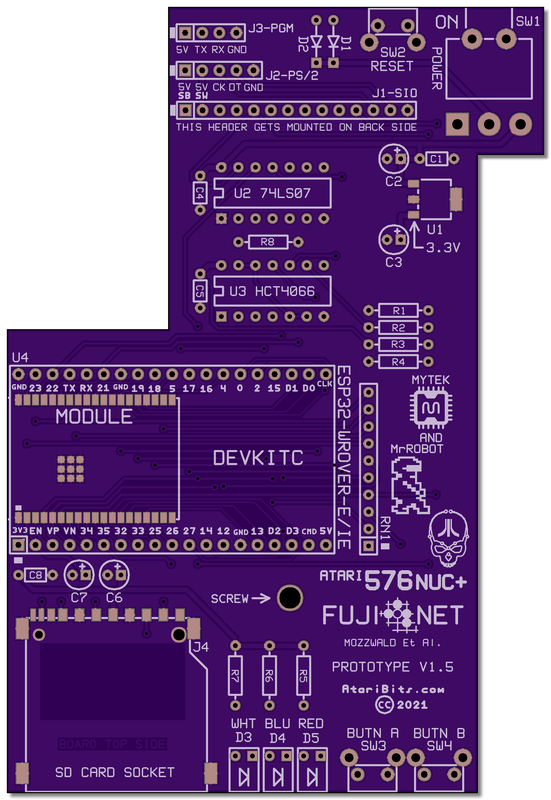
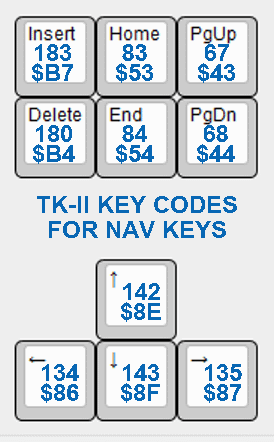
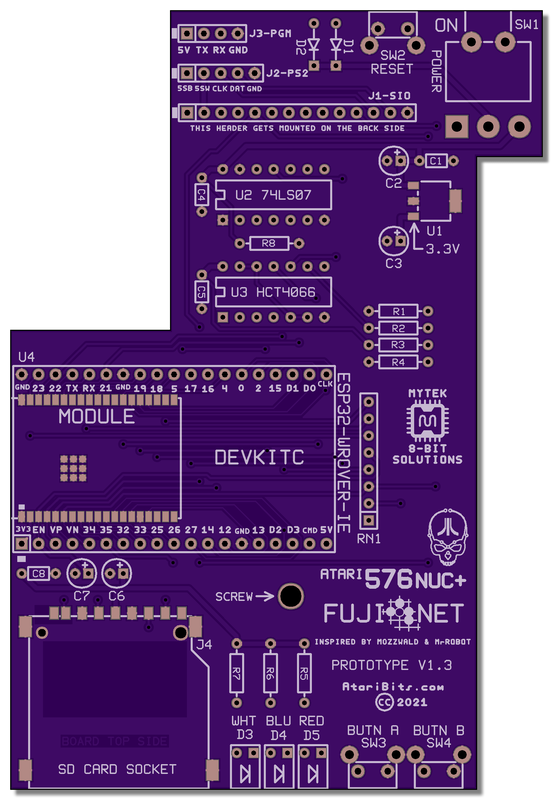
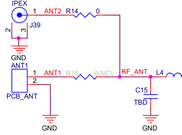
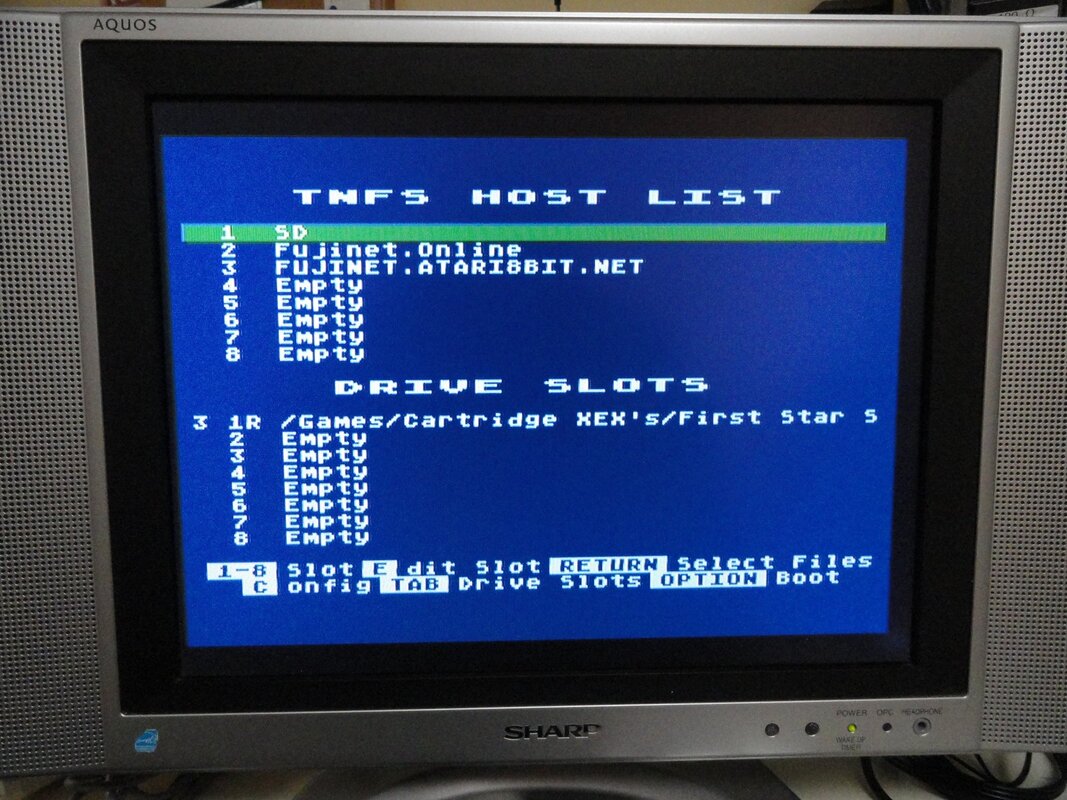

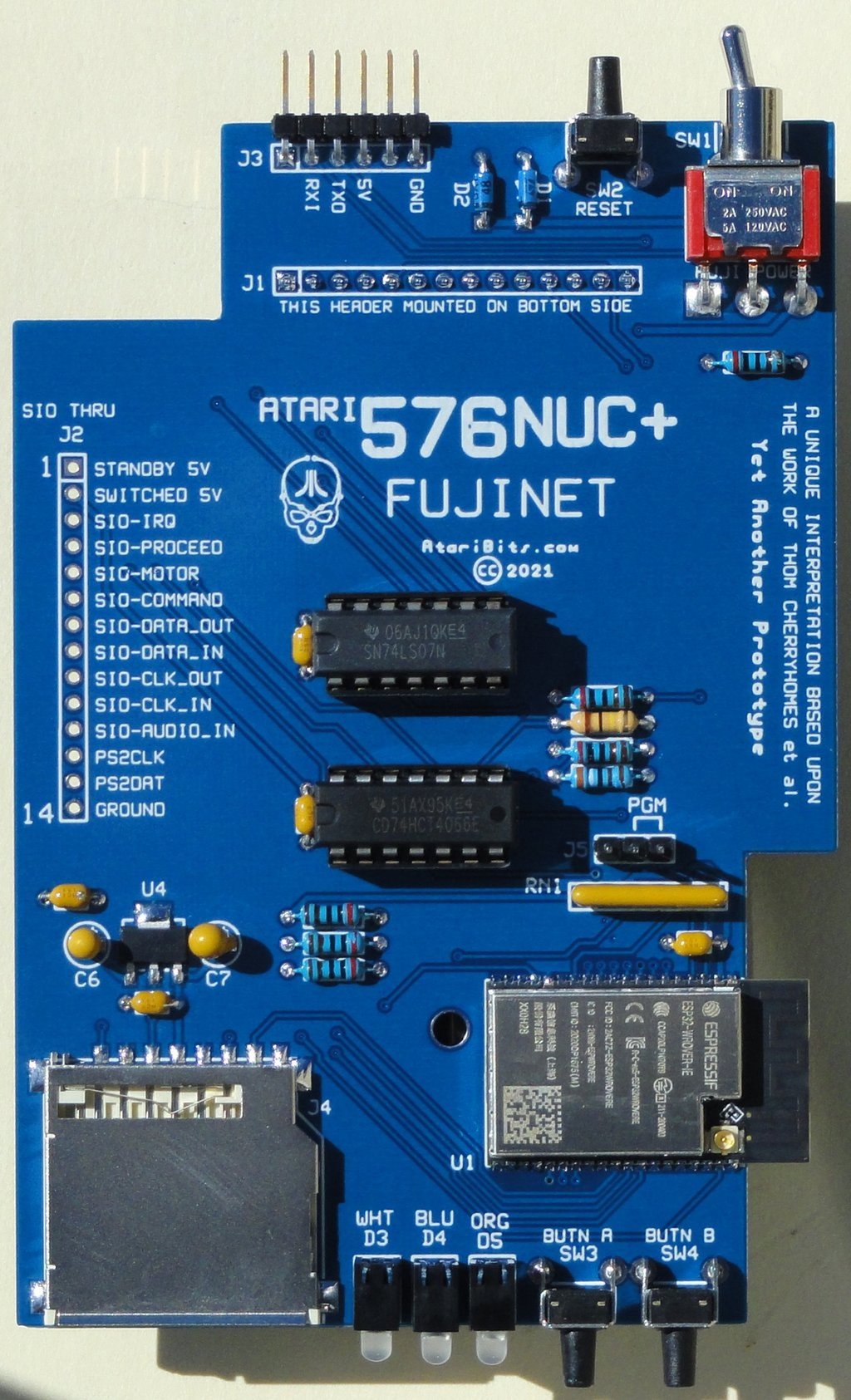
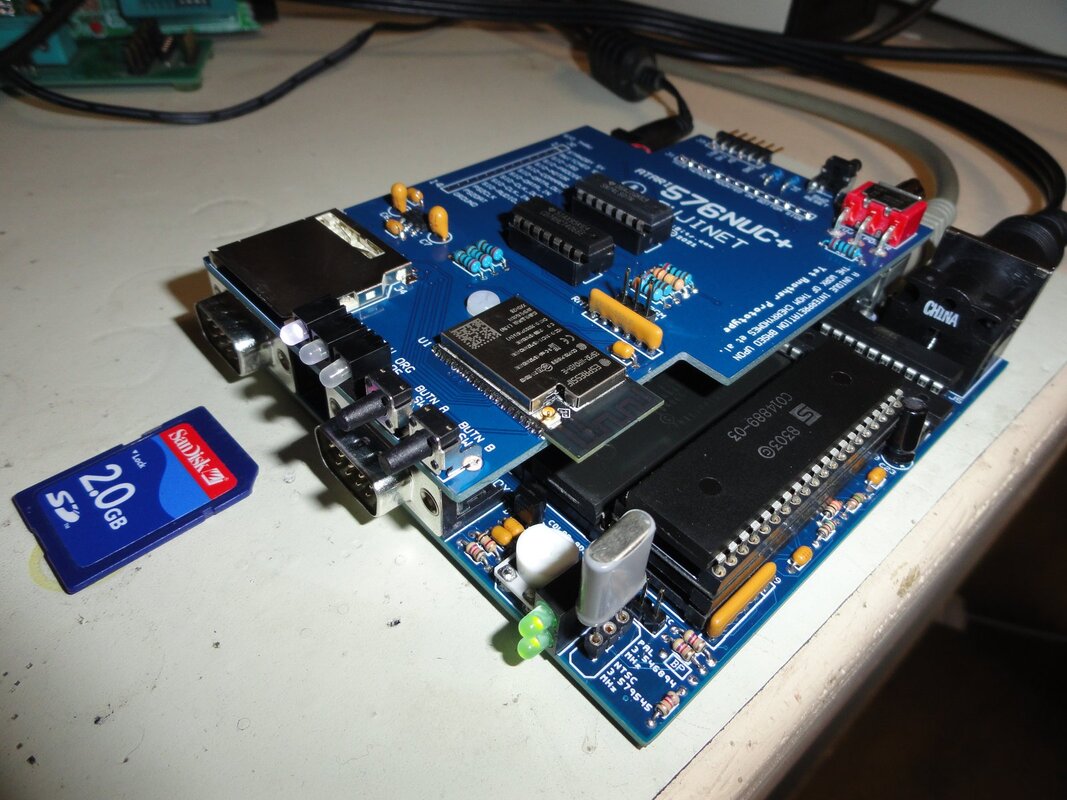
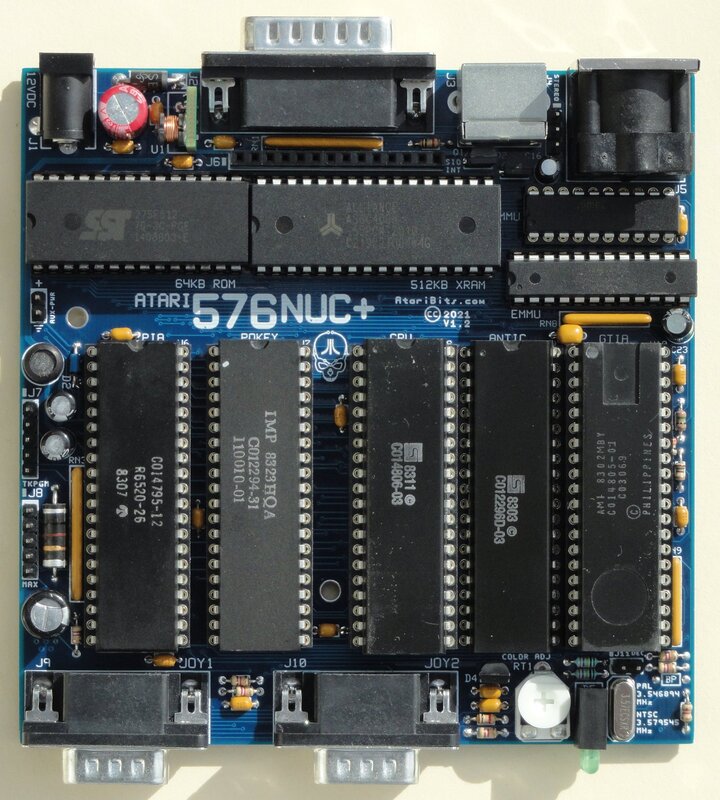
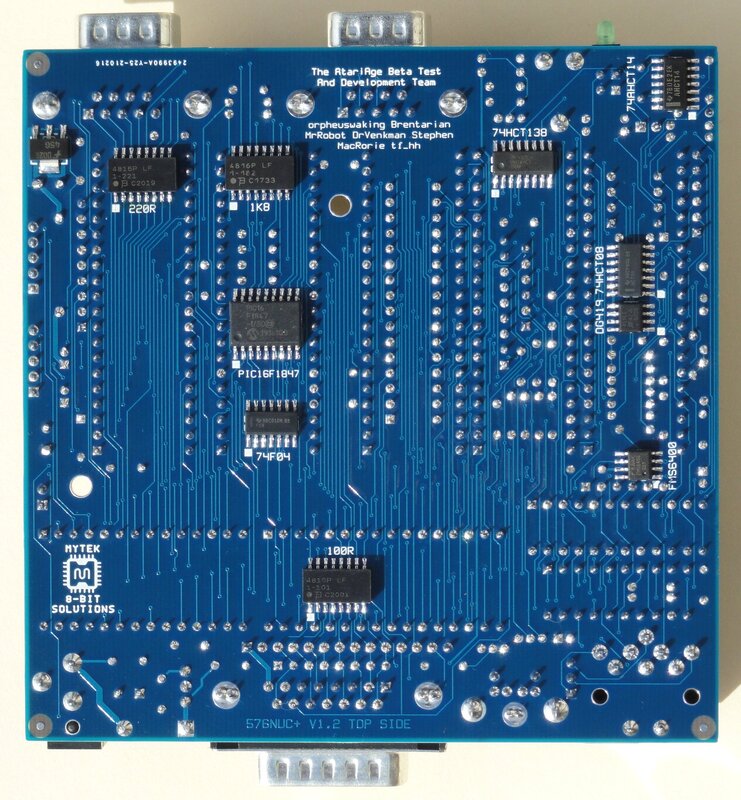
 RSS Feed
RSS Feed
