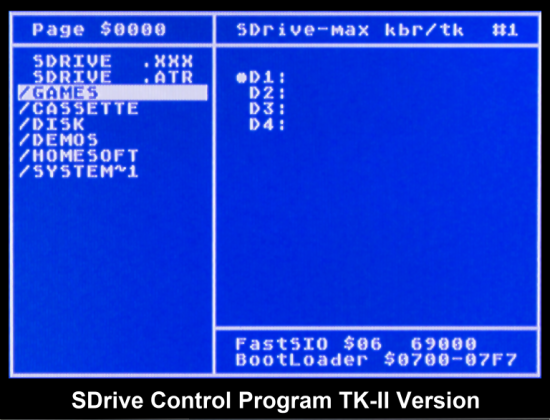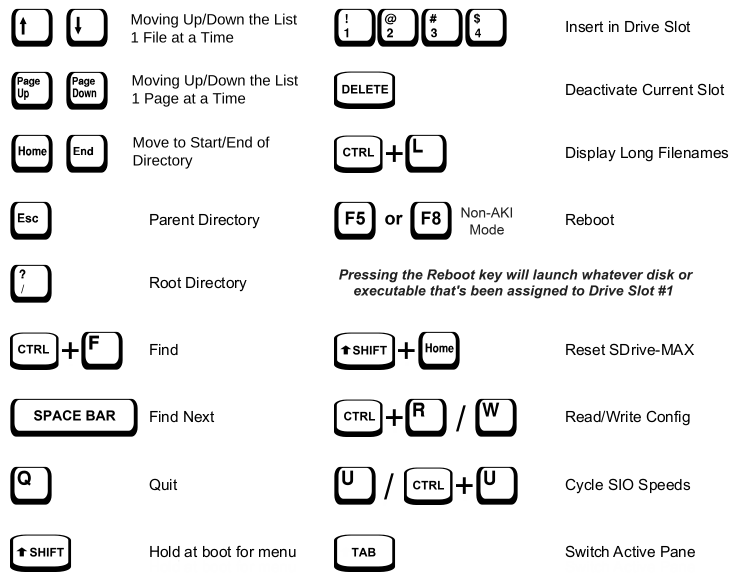There does appear to be a quirk in the Search Function
If you want to do 'Find Next' (press Space Bar), then it's best to keep the search field shorter than the expected first name of the file you are looking for by at least two places.
If you want to do 'Find Next' (press Space Bar), then it's best to keep the search field shorter than the expected first name of the file you are looking for by at least two places.
Synopsis
The TK-II combined with a PS/2 keyboard has an entire navigation system that can be utilized when traversing the files on an SDrive-MAX. However the original sdrive.atr control program resident in the SD card root directory doesn't support any of the special navigation keys of the PS/2 keyboard. In fact because that control program was meant to be used with a stock Atari keyboard, it doesn't recognize CTRL+Arrow keys either (unfortunately this is the default mode on a TK-II), and thus requires you to use CTRL with the arrow keys on a TK-II based system, in order to make them appear the way the control program expects.
So the solution I came up with was to go inside the control program and change what keys do what, and specifically change many of the basic navigation actions to recognize PS/2 keyboard equivalent actions like Home, End, PageUp, and PageDn. I also got rid of the need to hold the CTRL key with the Up and Down arrows. The end result is an SDrive control program that works seamlessly with all of the special navigation features of a TK-II system.
Thus far I have only changed the default SDRIVE.COM file in the sdrive.atr, and that is the only program included in the download on this page. Perhaps if there is enough demand for it, I'll modify the other SDRIVEx.COM variants as well.
Installation
You might want to first backup your original sdrive.atr file on your SD card. I simply changed the name of mine to sdrive.xxx. Next download the file below and copy it into the root directory of your SD card. That's all there is to it, enjoy!
The TK-II combined with a PS/2 keyboard has an entire navigation system that can be utilized when traversing the files on an SDrive-MAX. However the original sdrive.atr control program resident in the SD card root directory doesn't support any of the special navigation keys of the PS/2 keyboard. In fact because that control program was meant to be used with a stock Atari keyboard, it doesn't recognize CTRL+Arrow keys either (unfortunately this is the default mode on a TK-II), and thus requires you to use CTRL with the arrow keys on a TK-II based system, in order to make them appear the way the control program expects.
So the solution I came up with was to go inside the control program and change what keys do what, and specifically change many of the basic navigation actions to recognize PS/2 keyboard equivalent actions like Home, End, PageUp, and PageDn. I also got rid of the need to hold the CTRL key with the Up and Down arrows. The end result is an SDrive control program that works seamlessly with all of the special navigation features of a TK-II system.
Thus far I have only changed the default SDRIVE.COM file in the sdrive.atr, and that is the only program included in the download on this page. Perhaps if there is enough demand for it, I'll modify the other SDRIVEx.COM variants as well.
Installation
You might want to first backup your original sdrive.atr file on your SD card. I simply changed the name of mine to sdrive.xxx. Next download the file below and copy it into the root directory of your SD card. That's all there is to it, enjoy!
|
Updated Nov 14th, 2021 ::: Changed Color Scheme to work better when viewed in composite video Updated Dec 3rd, 2021 ::: Removed Joystick Navigation which was falsely triggered by other devices on joystick port1 | ||||||
This file is also compatible with the 576NUC+, the 1088XEL, and 1088XLD systems, which incorporate a TK-II chip.
Requires Resident XL or XE OS to recognize the Special Navigation Keys which are derived from 1200XL Function Keys and is only meant to be used with a TK-II, since the original navigation keys will no longer be recognized.