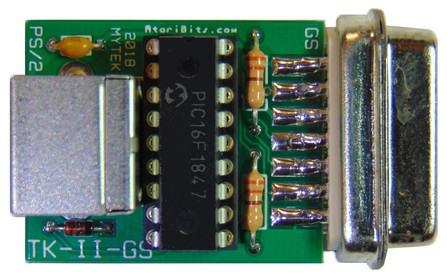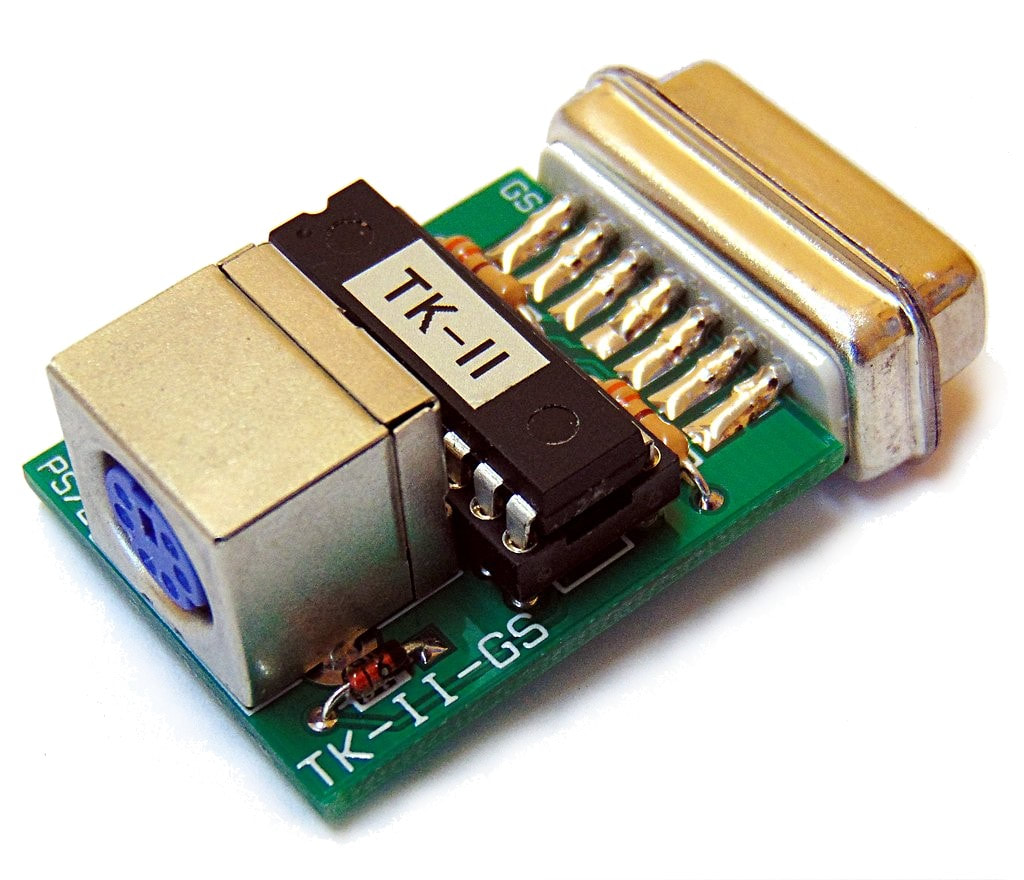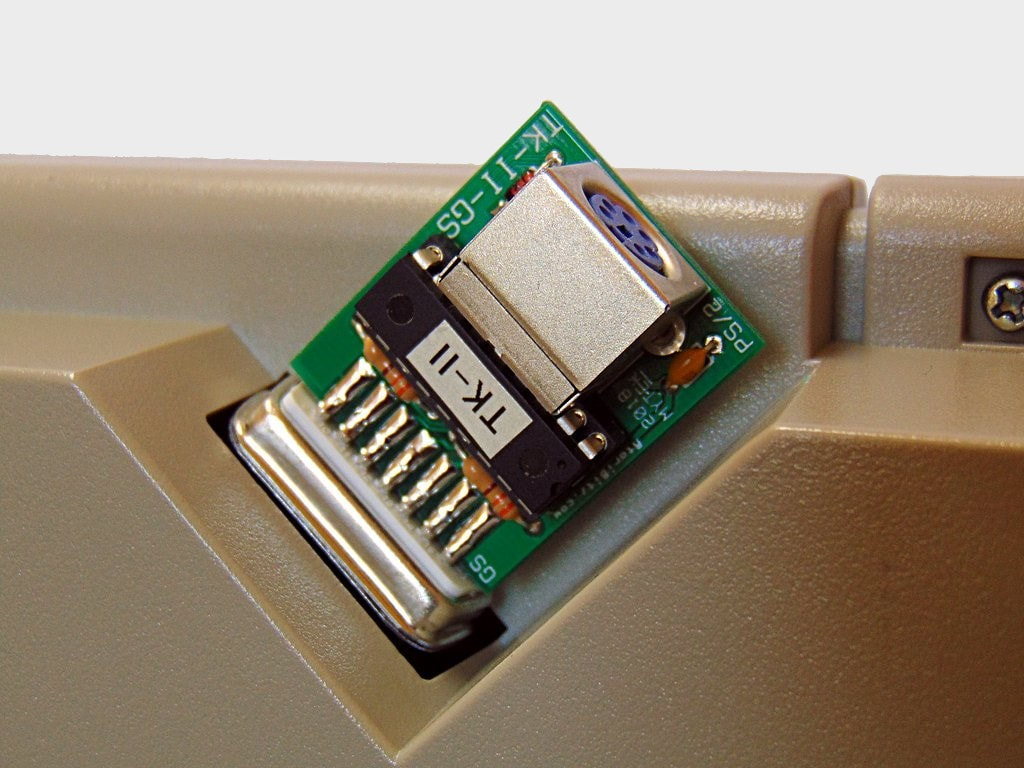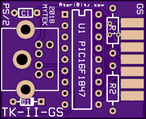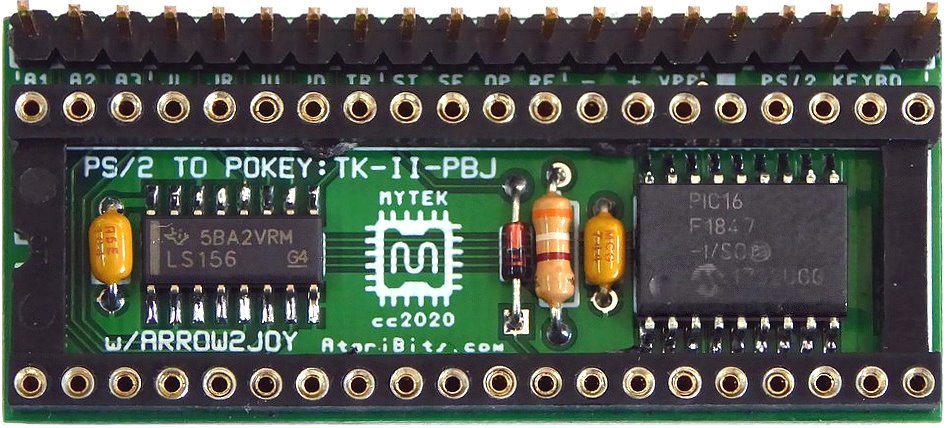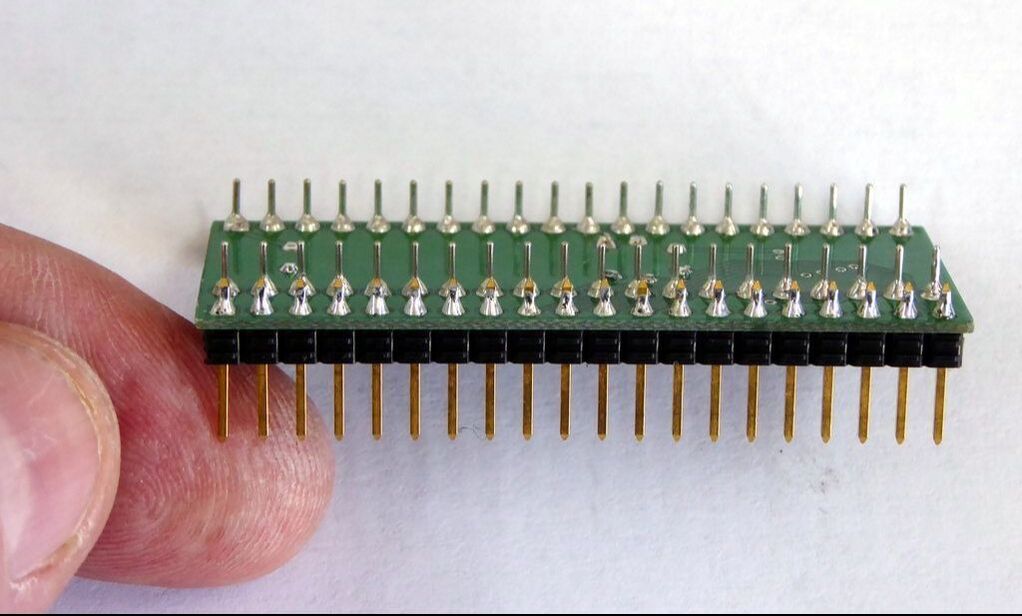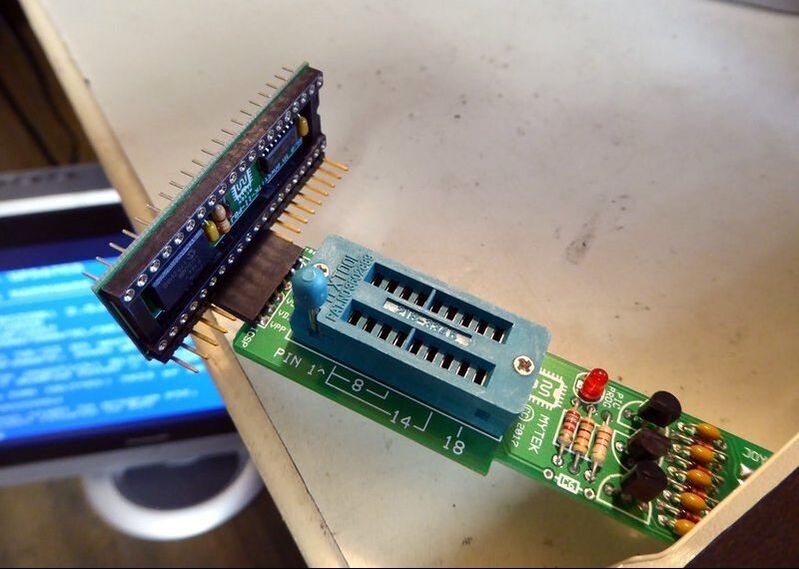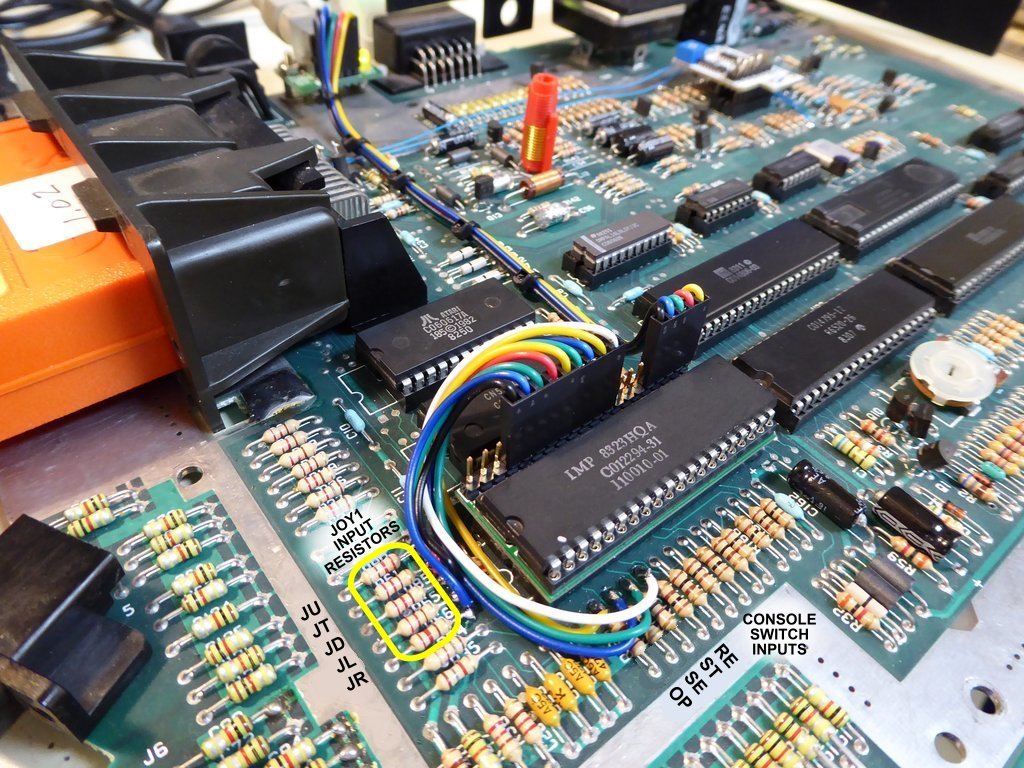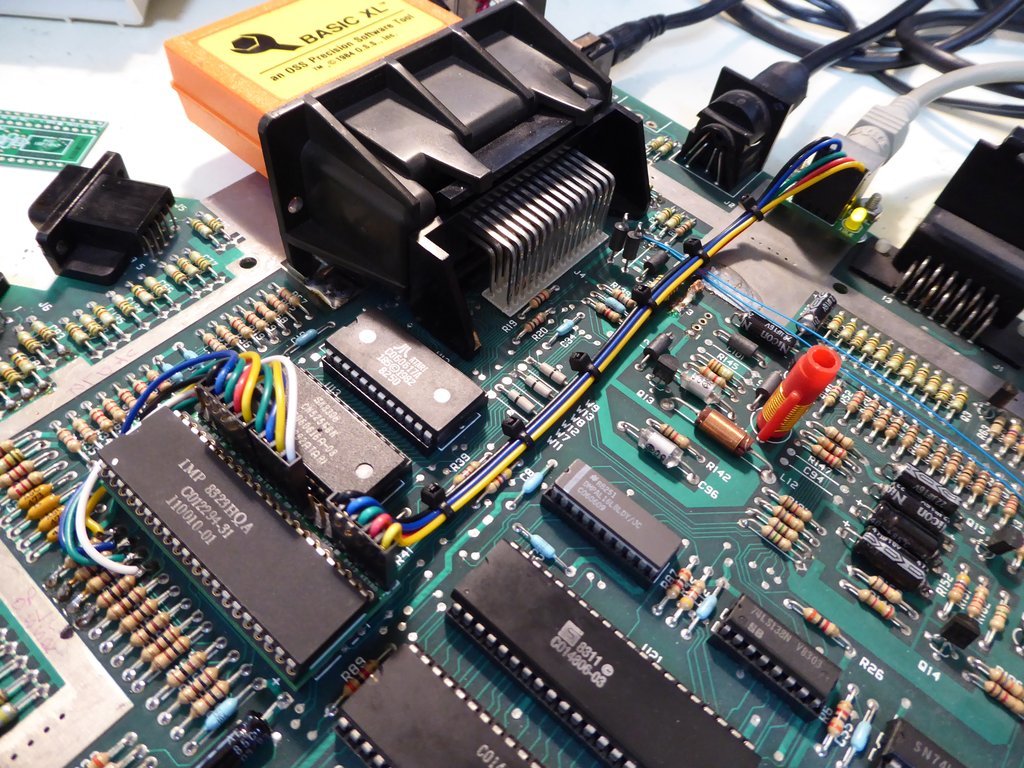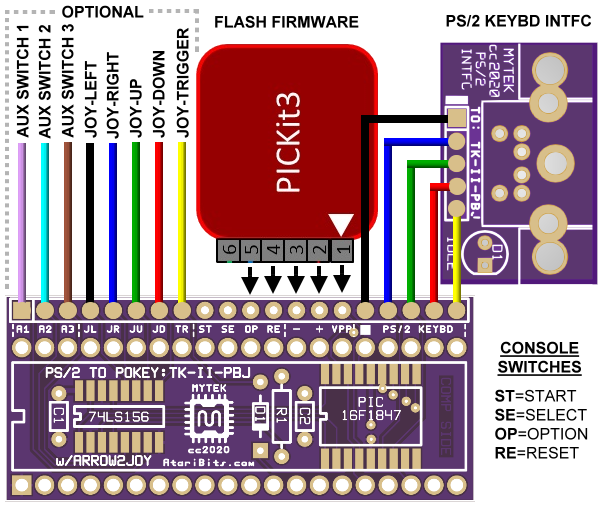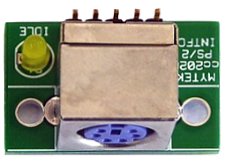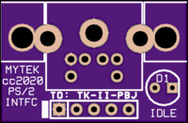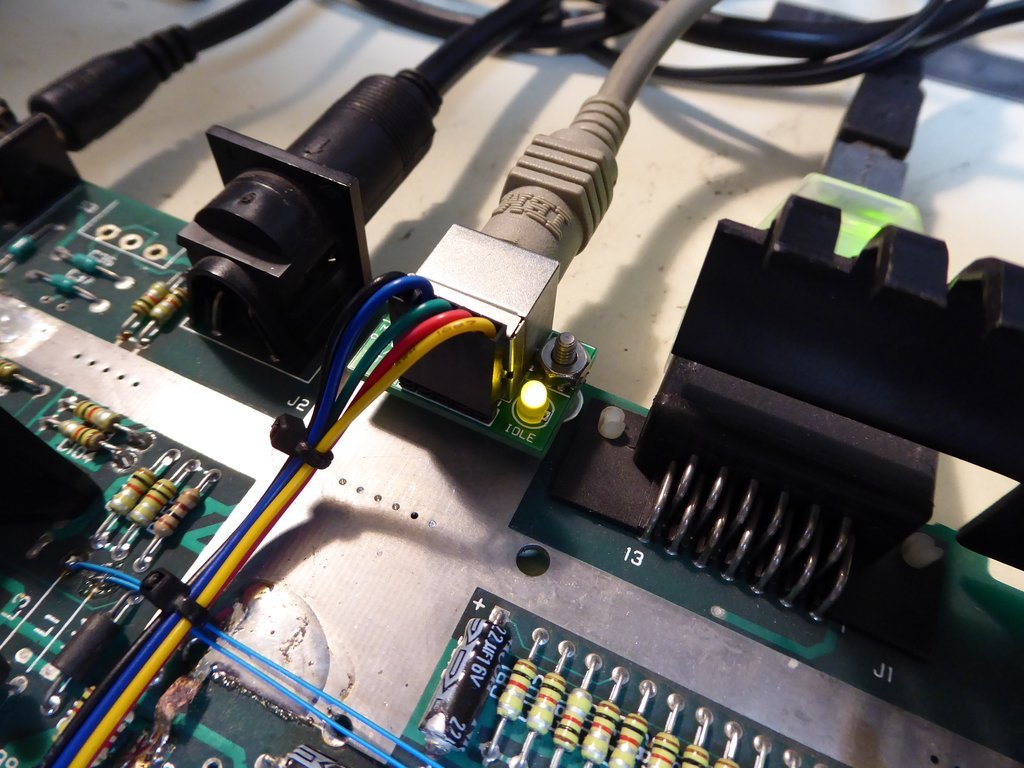|
TransKey-II PS/2 Keyboard Adapter
A new generation of PS/2 keyboard adapter boards allowing simultaneous dual PS/2 keyboards when combined with a Y-Splitter Cable on select versions of the TK-II hardware. Dual PS/2 keyboard capability is only available in the TK-II-STEREO, TK-II-GS, 1088XEL, and in some of the older board designs - Requires special version of firmware from the Archives - The TK-II is designed to take over the duties of the stock keyboard on any Atari 8-Bit computer system, as well as the XE Gaming Console and the 7800XM. Giving you the flexibility and choice inherent in a multitude of PS/2 keyboards available on the open market.
The TK-II can either take over completely, as is the case for the TK-II-GS model, or serve as an adjunct to the original stock keyboard, allowing both to work in concert. No matter which one you pick, all of the TK-II PS/2 keyboard adapters possess a very similar feature set and capabilities, with the only real difference being the way in which the board is meant to be installed !!! WARNING !!! The TK-II was only intended for use with a 'REAL' Pokey chip (CO12294). And thus there is no guarantee that it'll work properly with an FPGA substitute that is not cycle accurate. A new version of PokeyMax is on the way that should be compatible. |
The TransKey boards all use an embedded processor chip made by Microchip called a PIC, which runs a program that translates the PS/2 keyboard's serialized binary language into what the Atari's Pokey chip thinks are key presses emanating from the stock matrixed keyboard. Get the PIC flashing program files below. Universal TK-II Firmware Download
File Includes:
Boards with an embedded non-removable PIC chip will need to be In Circuit Programmed via the included ICSP header (usually part of a combined signal header). Programming (flashing) should be done before installation into the Atari, and the Pokey chip should be removed during the process. |
NEW Updated Transkey Boards
Click on any image to enlarge
A Parts List is included in the schematic pdf. |
TK-II-GS PS/2 for XEGS
An extremely compact Plug'n'Play PS/2 to Atari keyboard adapter designed to connect to the XE Game System or the 7800XM via the built-in stock keyboard jack. Any PS/2 keyboard can be utilized, providing full functionality while mimicking every possible A8 key press combination, as well as a few extra CTRL+SHIFT possibilities. Dual PS/2 Capable with V2.6 Firmware Download from the Archives page | |||||||||||||||
Click on any image to enlarge
Example of TK-II-PBJ PB board Installed in 1200XL
|
Flash programming of the PIC16F1847 is required either with a JOY2PIC, or a 3rd party programmer such as the Microchip PICkit3 before installation and with Pokey removed. All connections and Firmware Flashing is conducted through a single header on the Pokey piggyback board, allowing pre-made Dupont wire assemblies to be used for those connections (click image to enlarge) |
TK-II-PBJ Pokey Piggyback PS/2 Adapter
The Pokey piggyback PS/2 keyboard adapter is meant for easy internal installation into a 400/800, XL or XE computer system, enabling the use of an external PS/2 keyboard. This 3rd generation Pokey piggy- back board is the smallest version ever created, and has a foot print that should easily fit inside of any Atari 8-bit computer ever made (some systems might require a right angle header to clear the under side of the keyboard). Features: ARROW2JOY, which gives you hardware control of the joystick port via the PS/2 keyboard's arrow keys. See the ARROW2JOY-XLD page for more insight about how this all works. Also provides 3 momentary switched auxiliary outputs suitable for disk swap, ect. !!! WARNING !!! only TK-II firmware versions ending in 'J' will work in the TK-II-PBJ board.
The TK-II Firmware download at the top of this webpage will correctly enable the Arrow to Joy feature. | ||||||||||||
|
TK-II-PBJ Companion PS/2 Keyboard Interface Board
All linked part numbers are for Digi-Key unless otherwise noted. |
PS/2-INTFC PS/2 Mini-Din Interface
This provides the actual connection from the PS/2 keyboard to the TK-II-PBJ Pokey piggyback board, in an easily mounted design. If printed at 100% scale, the mounting PDF document can be used as a template for drilling holes in the computer's plastic case in order to panel mount the PS/2 connector interface board to the case (use: Keystone Brackets and screws). An even better alternative to drilling holes in the case would be to utilize the existing hole where the RF output jack is located, and mount the PS/2 connector board to the motherboard instead, taking the place of the RF modulator. Check out these Instructions on how to do that. The Bill of Materials on the left, covers all of the components needed to assemble both the TK-II-PBJ main board, as well as the companion PS/2 Mini-Din connector mounting board. And depending upon your chosen mounting method, items 5 and 6 may not be required. Item 13 can be used for both the PS/2 interconnect, as well as *parallel connecting to the joystick circuit. *Item 14 is intended for connection of Start, Select, Option, and Reset. *Note: it will require cutting off one end in order to solder the wires to the appropriate points on the Atari motherboard. | ||||||||||||||||||||
Compatibility
Utilize literally hundreds of early industry standard keyboards and/or numeric keypads, giving you total freedom of choice.
|
Got one of these?
New and improved navigation of SD files with a TK-II based system (including: 576NUC+,1088XEL/XLD).
|
Easy Plug 'n' Play
Virtually no-solder installation in most all of the Atari 8-Bit series computers, yielding full use of both the stock Atari and PS/2 keyboards.
|