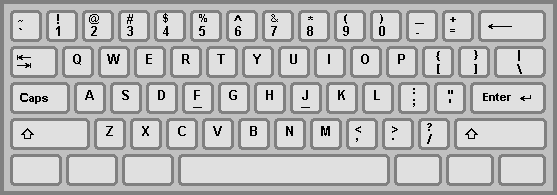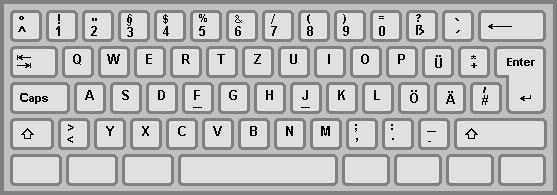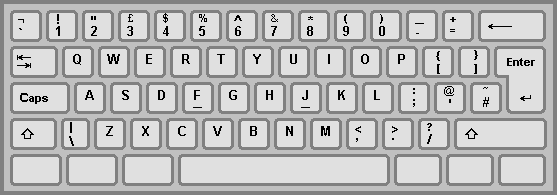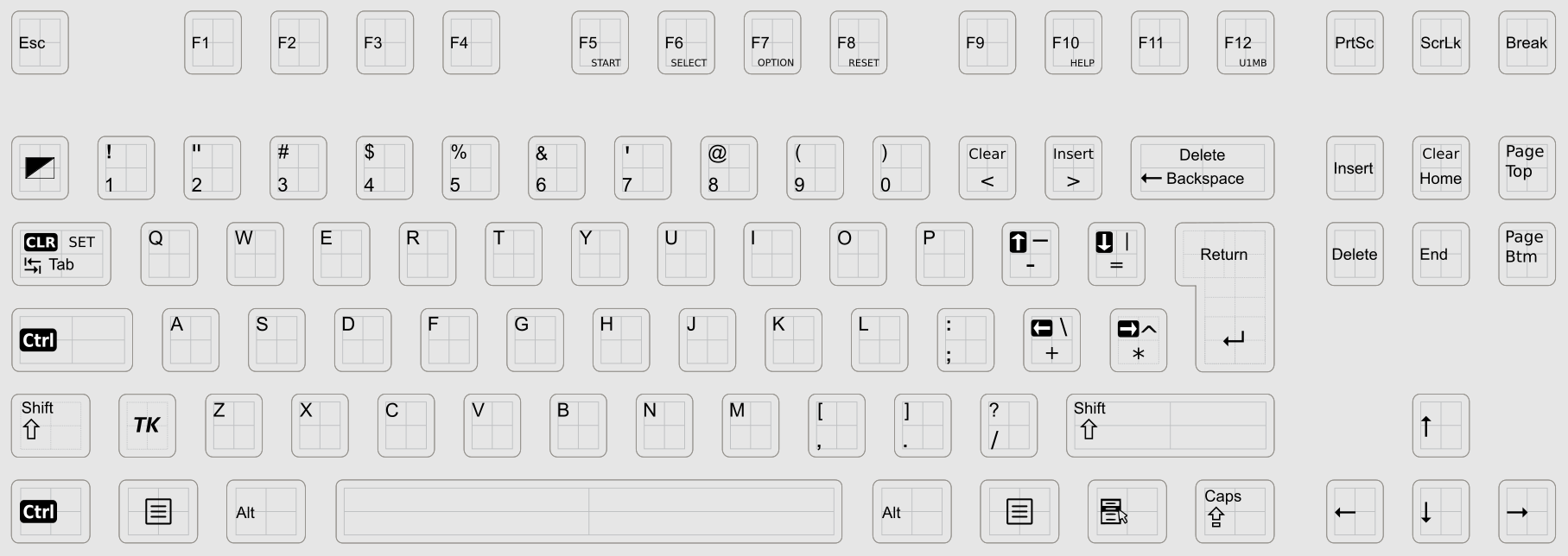Dual Protocol Wireless Keyboard Receiver
Dual Protocol Wireless Keyboard Receiver
Compatibility Will my Keyboard work with Transkey-II?
If it came with a purple 6-pin MiniDin plug attached or with a purple USB-to-PS2 adapter included, then it most likely should work fine with all of the TK-II variants. This also includes wireless keyboards that utilized the bulky RF receivers like the one pictured to the right. However most modern wireless USB keyboards that come with the extremely tiny 2.4 Ghz receivers built into the end of a USB plug are usually not compatible, since they unfortunately don't appear to support dual USB/PS2 protocol.
So how do you know what USB keyboards are compatible?
If they came with a purple USB-to-PS2 adapter from the factory, then yes they should be compatible.
Where can I get a PS2 keyboard?
Although PS2 keyboards have gone out of favor due to the rapid take over of USB, there are still a multitude of 'new' (un-opened in original packaging) keyboards to be had, as well as a pretty good chance of finding bargain ones at your local thrift or Goodwill store. And by simply entering the search term 'new PS2 keyboards' in eBay, will yield numerous choices at very reasonable cost.
If it came with a purple 6-pin MiniDin plug attached or with a purple USB-to-PS2 adapter included, then it most likely should work fine with all of the TK-II variants. This also includes wireless keyboards that utilized the bulky RF receivers like the one pictured to the right. However most modern wireless USB keyboards that come with the extremely tiny 2.4 Ghz receivers built into the end of a USB plug are usually not compatible, since they unfortunately don't appear to support dual USB/PS2 protocol.
So how do you know what USB keyboards are compatible?
If they came with a purple USB-to-PS2 adapter from the factory, then yes they should be compatible.
Where can I get a PS2 keyboard?
Although PS2 keyboards have gone out of favor due to the rapid take over of USB, there are still a multitude of 'new' (un-opened in original packaging) keyboards to be had, as well as a pretty good chance of finding bargain ones at your local thrift or Goodwill store. And by simply entering the search term 'new PS2 keyboards' in eBay, will yield numerous choices at very reasonable cost.
|
Alternative Keyboard Mapping
As of version 1.8, four different key maps have now been accommodated in the TK-II firmware. Selection is via a CTRL+ALT+F4 combined key press which sequentially steps through what is available (the selection is stored in non-volatile memory, and restored upon powering up).
WASD-Atari Keyboard Artwork File (open in Inkscape for modification)
Note: Where applicable, the Atari's international character set is employed to yield some of the special symbols being used on the German keyboard. So for best emulation, CTRL+F4 should be pressed in order to have them rendered correctly on screen (this will only work with an XL/XE OS). | |||||||
Special Keys --- Key Code Assignment PEEK(764)= ?
|