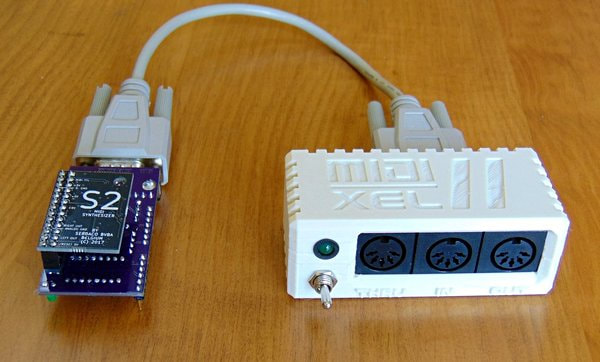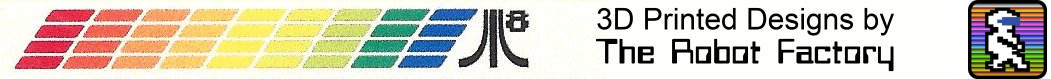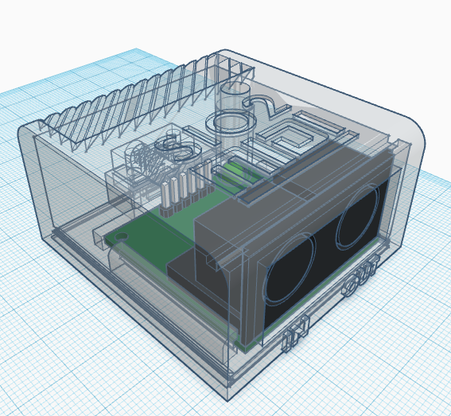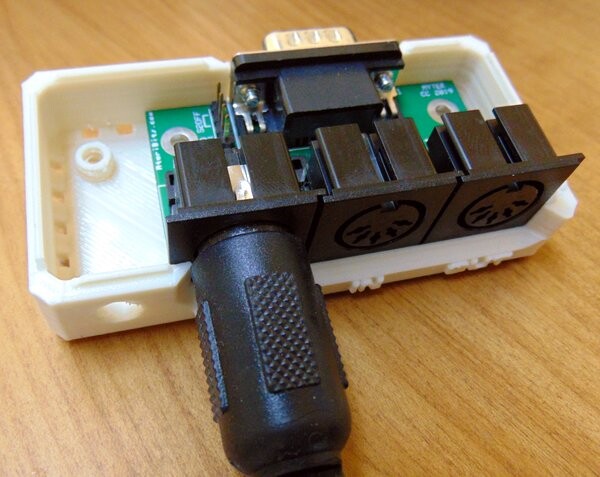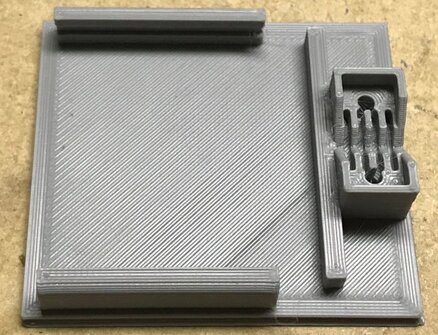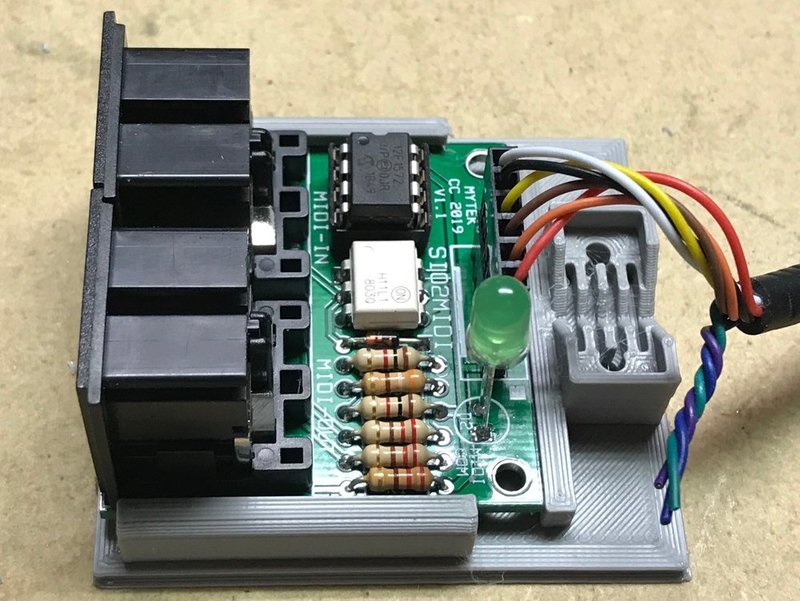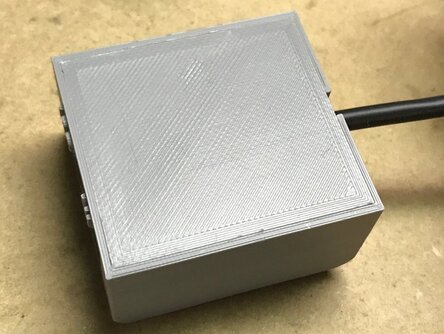Custom 3D Printed
Enclosure Designs Thanks to Mr Robot of AtariAge there are now three different enclosure designs available for download, and ready for 3D printing. This will let you protect and add that professional touch to your MIDI interface devices.
SIO2MIDI CASE
MIDI XEL II - DIN INTERFACE CASE
|
M3 or 4-40 screws are suitable for buttoning up the case. The T1-3/4 green LED and SPST switch are wired to the internal header of the MIDI XEL II PCB.
| ||||||||||||||||||||||
SIO2MIDI CASE ASSEMBLY