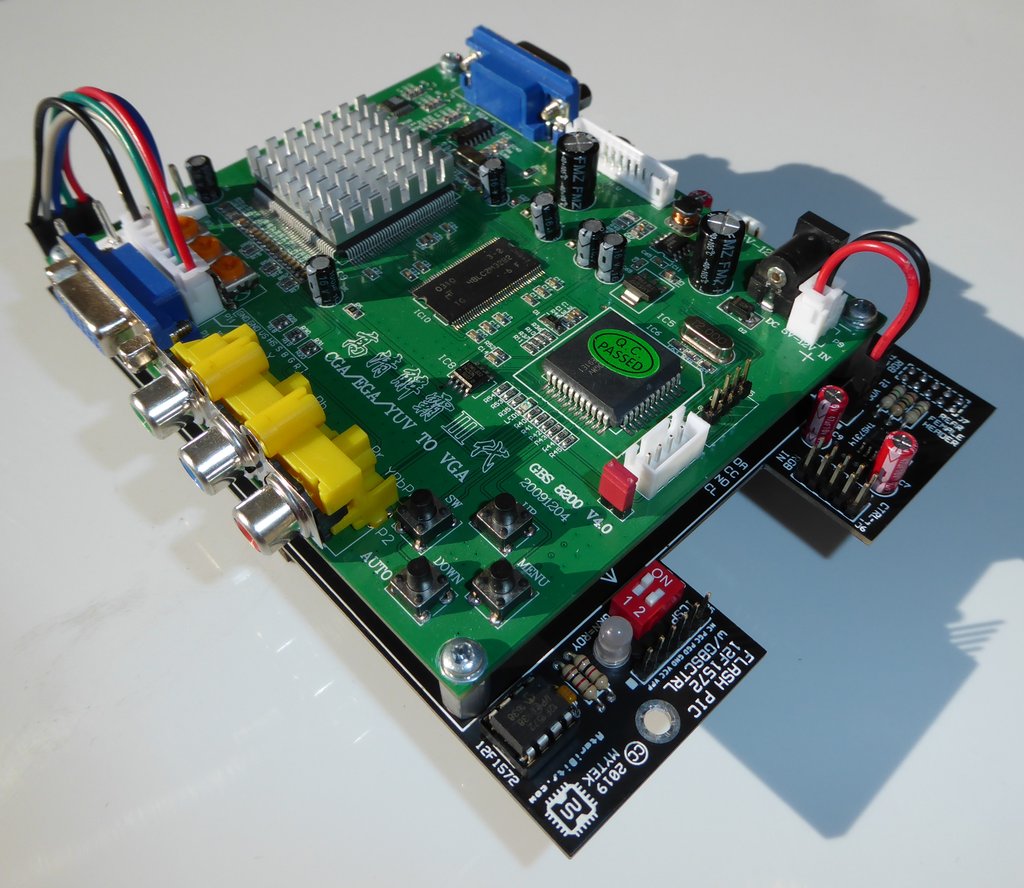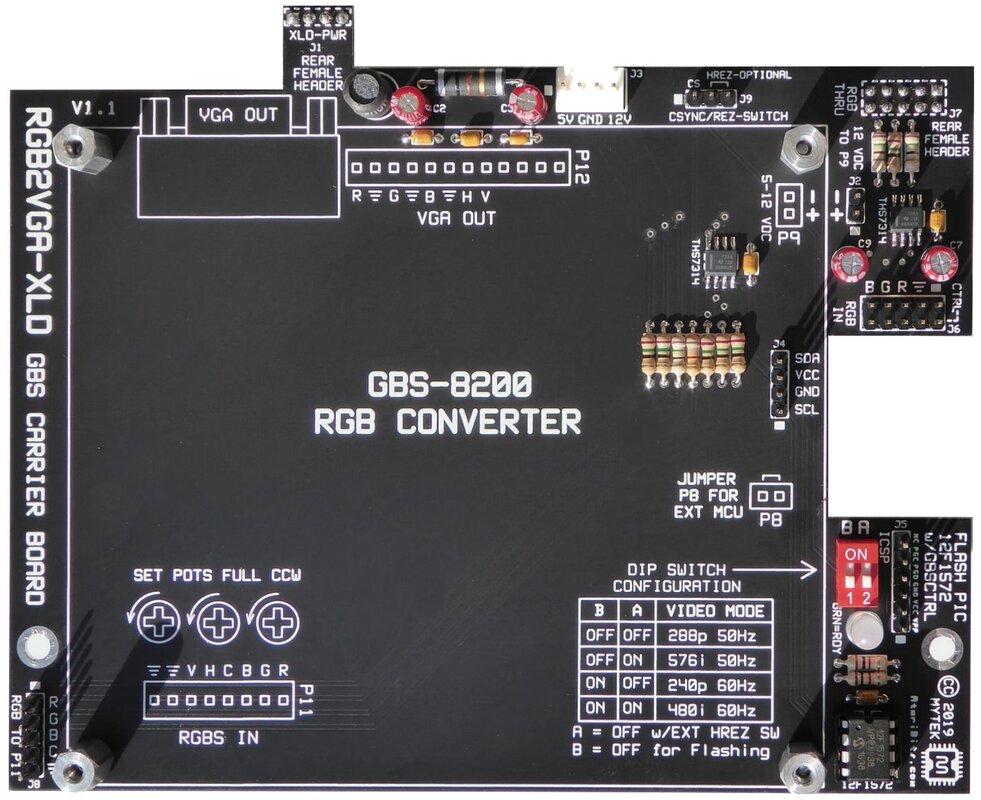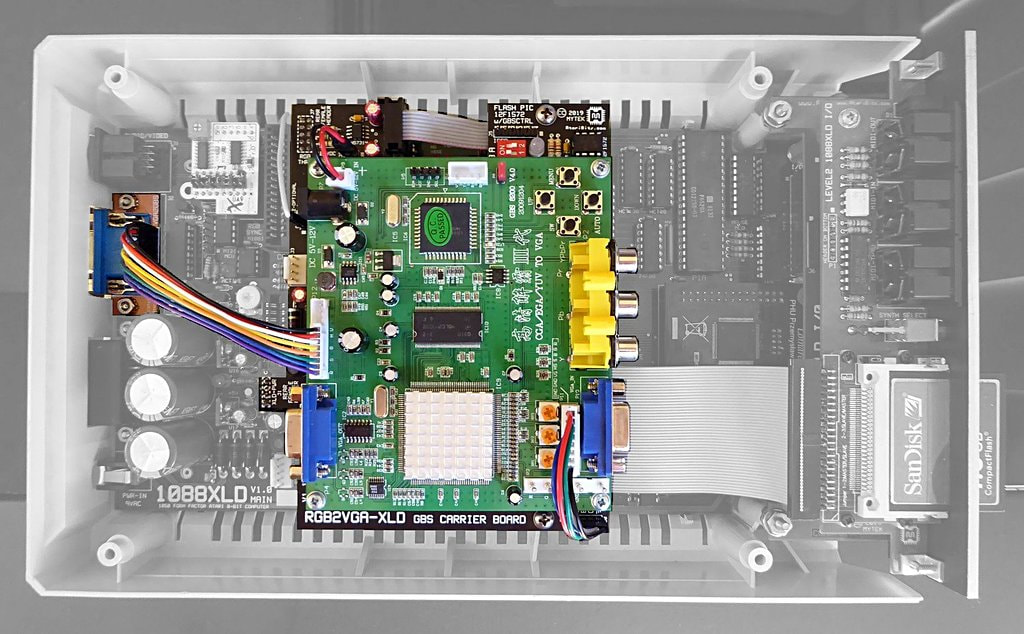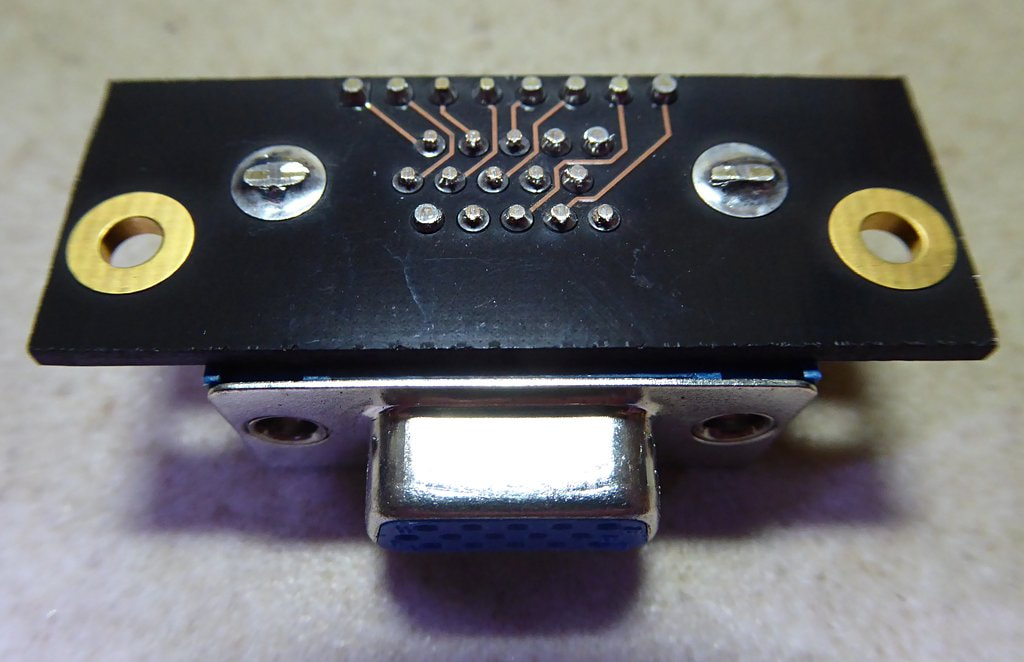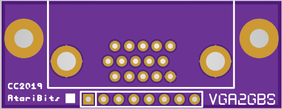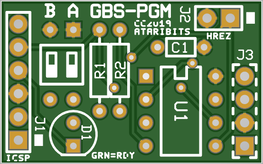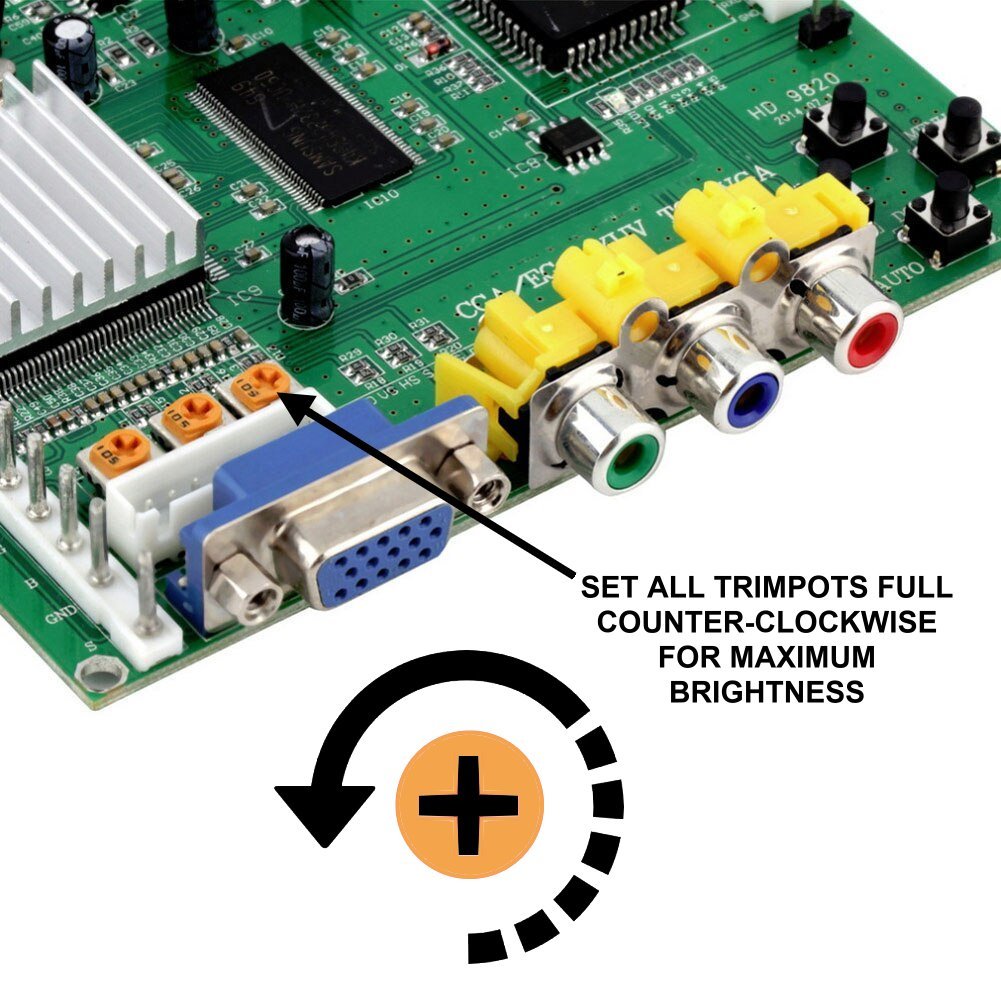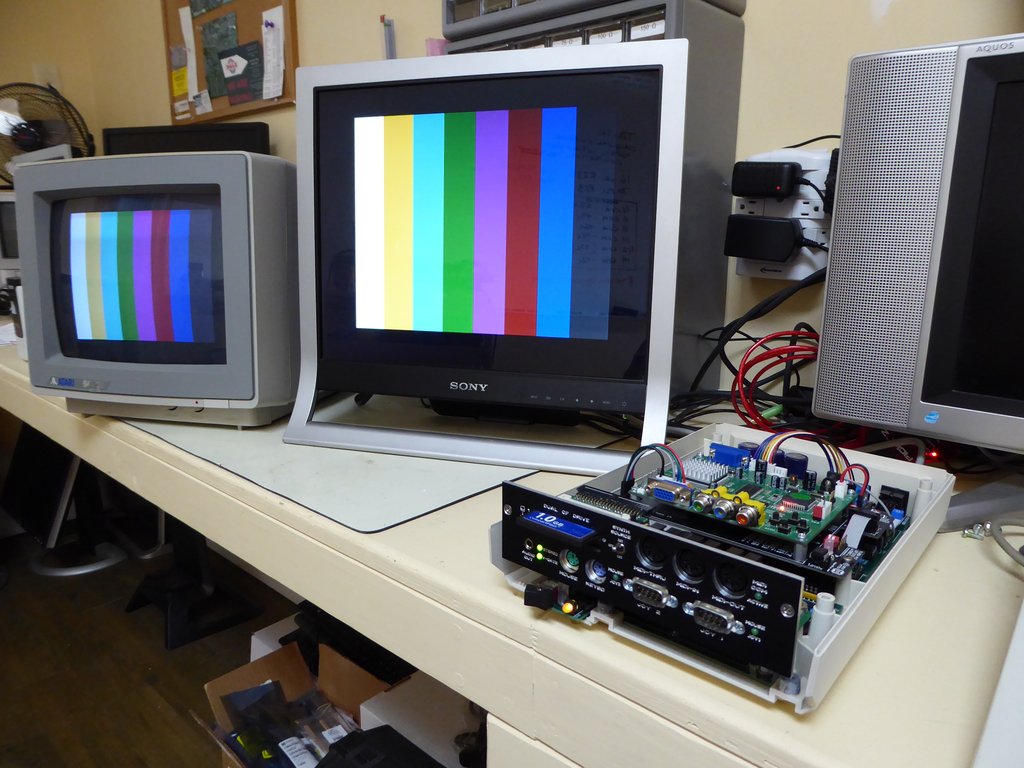|
RGB2VGA-XLD Sophia/VBXE to VGA for the 1088XLD
There have been a lot of Video options offered over the years for the Atari 8-bit line, with the best being the Sophia or the VBXE. These add-on video boards produce beautiful quality RGB video output. However for people over in the USA, the availability of monitors with RGB capabilities has been slim to none, especially where LCD ones are concerned. Thus a new solution was needed to translate the RGB into something more universal, while not adding any appreciable lag or degradation of the video signal, and to allow PAL or NTSC to be used interchangeably on the same monitor. The NEW Sophia2 would probably be a better universal solution for VGA, as well as DVI video output. The alternative presets provided by the PIC chip in this project and its preliminary firmware are very rudimentary in nature and will not work with all monitors. Source code has been provided for those that wish to experiment. |
|
In this project I started with an RGB to VGA board originally developed for replacing the aging Arcade RGB CRTs with a VGA monitor. These boards are still readily available, and sell for $17-20 on eBay. And although they work fairly well out of the box, they do have a few undesirable qualities. One being the Chinese symbol splash screen that appears upon power-up, and lasts for a significant period of time before actual video passes thru. The other is the less than optimal picture quality of the VGA due to the non-standard video generated from the Atari 8-bit.
Thanks to the good people on the Shmups Forum, specifically dooklink and rama, a solution was forth coming. Through experimentation and research, they had established a method of taking over control of the video scaler chip on the GBS-8200, and force feed it new video presets using either a RPi or a ESP8266 over the GBS's I2C port. These new presets were the key to fixing the problems mentioned. Building upon their idea, I was able to utilize an inexpensive PIC12F1572 MCU with code written in Great Cow Basic to do the same thing, thus keeping the software and hardware development very simple. |
|
The RGB2VGA-XLD carrier board provides a mounting system for the GBS-8200 RGB Converter board. This is done by using two rear mounted extended female headers to mate with male headers on the 1088XLD, and then screwing into two unused pillars in the re-purposed 1050 case. Since the 1088XLD has an additional 12 VDC power supply, this was used to provide power for the GBS-8200 as well as indirectly supply power for the additional circuitry on the RGB2VGA-XLD carrier board, thereby relieving the 5 VDC supply from having to do so. Additional functionality was also incorporated to allow both the RGB and VGA video outputs to be used at the same time via two THS7314 video buffer IC chips, thus providing total isolation, with neither output affecting the other. And to get the VGA out of the case, a separate connector board was created that mounts in a redundant SIO jack position, a remnant of it's dual SIO 1050 heritage. |
|
VGA2GBS Fabrication Files
Technical Reference Documents
Stand-Alone GBS Re-Programmer Board
(not required for 1088XLD -- but useful for other systems) GBS-PGM Fabrication Files
|
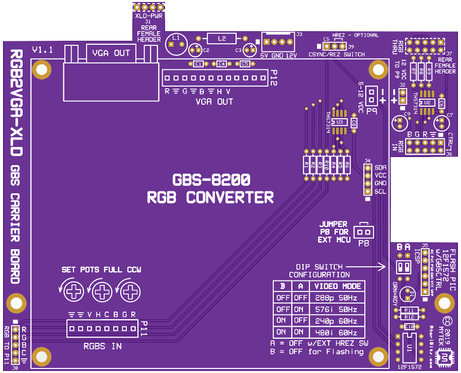
Gerbers have been provided to allow ordering boards from where ever you want. For my needs, I've found that JLCPCB produces high quality PCBs, with fast turn-arounds, and great pricing on quantities as few as 5 pieces. GBSCTRL Firmware (All GBS-82XX Board Versions)
File Includes:
The JOY2PIC will not work through the ICSP port on the RGB2VGA-XLD board, but will work for the Stand-Alone GBS-PGM board. However if the PIC12F1572 chip is removed and flashed separately, the JOY2PIC will work just fine in all cases. For in system development something like the PICkit series programmers will work thru the ICSP in both boards without issues. | ||||||||||||||||||||||||||||||||||||||||||||||||||||||||||||||||||||||||||
Besides the components listed in the schematics, there will also be some misc hardware items required.
Most of which can be purchased at a local hardware store like Home Depot or Lowes.
Most of which can be purchased at a local hardware store like Home Depot or Lowes.
QTY |
ITEM DESCRIPTION |
VENDOR |
PART NUMBER |
ITEM LOCATION/USE |
4 |
4-40 x 7/16" Aluminum Stand-Off |
Mouser |
Between RGB2VGA-XLD and GBS-8200 |
|
10 |
4-40 x 1/4" Pan Head Screw |
Jameco |
Attach Stand-Offs & secure VGA2GBS |
|
2 |
4-40 Nut |
Jameco |
VGA2GBS secure to 1088XLD |
|
2 |
6-32 x 1/4" Pan Head Screw |
Jameco |
Attach RGB2VGA-XLD to 1050 case pillars* |
|
4 |
#6 Flat Washer |
Jameco |
VGA2GBS as board spacers** |
*Note: To prevent splitting the 1050 case's plastic pillars, a 6-32 tap should be used before attempting to screw into them.
**Note: Due to inexact thickness tolerance, four washers are specified (2 per side) for proper board spacing. Although if the washers are thick enough, then maybe only one per side will be required. Also a single #6 Nylon washer usually works well.
Oh one last thing... be sure to turn the trim pots on the GBS full counter-clockwise for maximum VGA output, so as to have a nice bright image on your VGA monitor.
**Note: Due to inexact thickness tolerance, four washers are specified (2 per side) for proper board spacing. Although if the washers are thick enough, then maybe only one per side will be required. Also a single #6 Nylon washer usually works well.
Oh one last thing... be sure to turn the trim pots on the GBS full counter-clockwise for maximum VGA output, so as to have a nice bright image on your VGA monitor.