 Click on Image to go to TK-II page
Click on Image to go to TK-II page All other TK-II boards besides this one and the ARROW2JOY-XLD can use either the V2.4 or V2.5J firmware, depending upon what features you want to have. See the Manual for more info on those differences.
Edit: I just wanted to add that the PokeyMax FPGA based replacement product might not be 100% compatible with the V2.5J firmware. So until that issue is completely resolved, it would be better to stick to an original Pokey when only V2.5J firmware is a possibility. Despite what you may see elsewhere (eBay), NOS Pokey chips can still be purchased for $20 from BEST Electronics.
- Michael



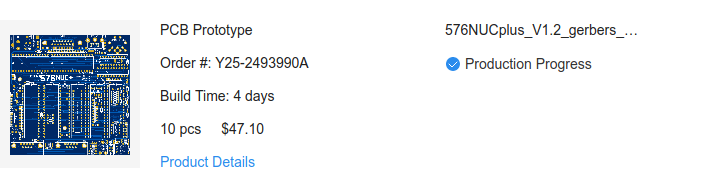
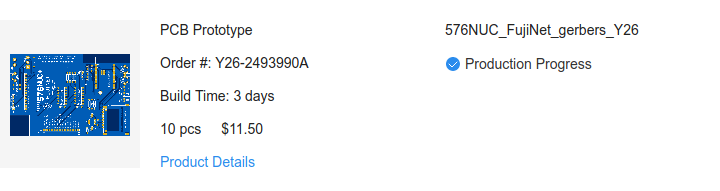
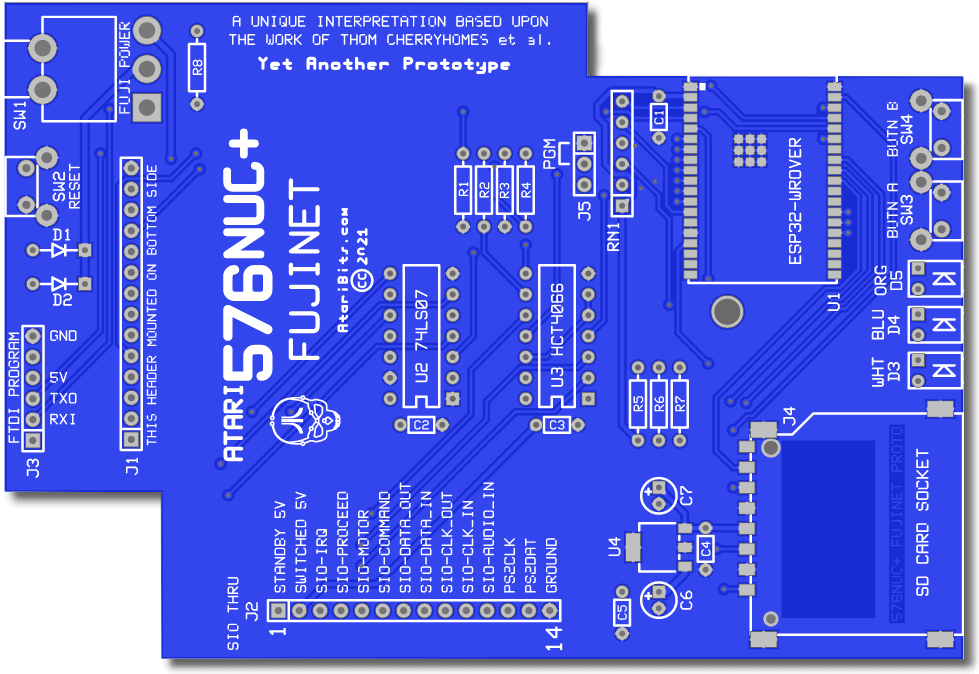
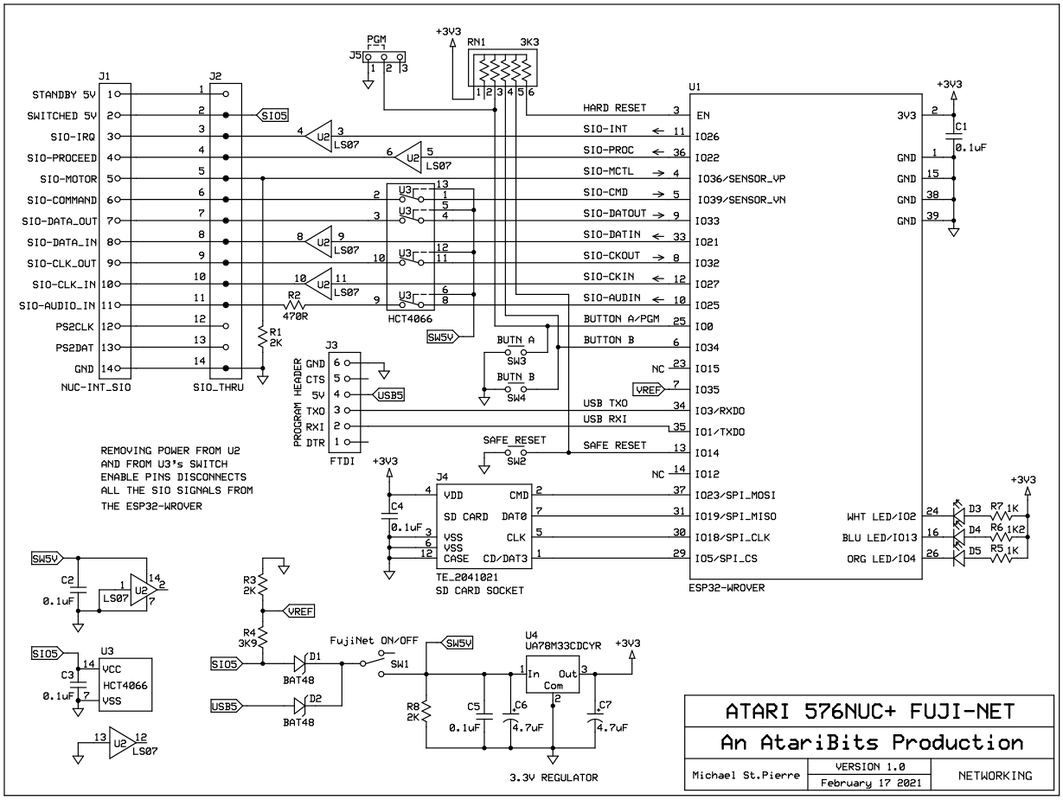









 RSS Feed
RSS Feed
