|
This will wrap up the coverage on the keyboard functions, with this episode specifically digging into how the PS/2 navigation keys are mapped vs. the Atari. For the rest of the key map that has not been covered by these tutorials, you can refer to the online TK-II Manual.
Unlike a stock Atari keyboard the PS/2 keyboard has a separate section to the right of the normal keys, and to the left of the numeric keypad that moves the cursor in interesting ways. Initially, the arrow keys mimic the same action as seen when pressing CTRL+Arrows on a stock Atari keyboard. This action can be modified by pressing the control key in combination, thus rendering the same symbol as its Atari counterpart. Or the arrow mode can be changed by momentarily pressing ALT+A which will toggle it. When toggled, it either renders the Symbol or the CTRL+Arrows equivalent depending upon its current setting. ALT+A is a volatile setting and will revert to the normal PS/2 arrow mode when the system is powered down, and back up. |
Using SHIFT in combination with the PS/2 arrow keys produces the same symbols as the stock Atari keyboard, no matter which arrow mode you are currently in. SHIFT+CTRL when pressed with the PS/2 arrow keys, will not produce a character but instead mimic the same key codes as produced by the stock Atari keyboard for this same combination of keys.
The Insert key when pressed by itself will insert space to the right of the cursor, and when pressed with SHIFT, will insert extra blank lines below the cursor.
The Delete key when pressed by itself will delete characters or space to the right of the cursor, and when pressed with SHIFT, will delete lines below the cursor.
Home when pressed with either SHIFT or CTRL will clear the screen and home the cursor to the upper left. When pressed alone, will invoke a 1200XL function of simply homing the cursor to the left on whatever line it was on without clearing the screen.
End will invoke a 1200XL function to move the cursor to the far left of whatever line it was on.
PgUp (Page-Up) will invoke a 1200XL function and move the cursor directly up to the top left of the screen.
PgDn (Page-Down) will invoke a 1200XL function and move the cursor to the bottom left of the screen.
Those last 4 special navigation keys (Home, End, PgUp, PgDn) can be very useful when utilized in an Atari program, especially anything that requires the user to navigate a menu. For a good example, check out the customized SDrive Control Program or AtariAge member flashjazzcat's SIDE Loader and the Uno Cart contributions. Also FJC's The Last Word makes good use of these keys.
As FujiNet continues to mature, it would be nice to see more of these special navigation keys play a roll in navigating the TNFS directories in a similar way to the examples given above.
- Michael

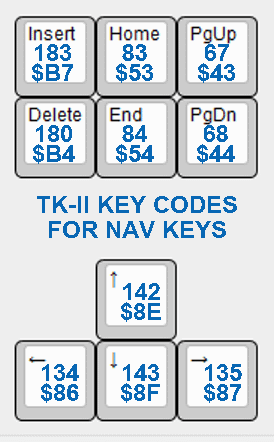
 RSS Feed
RSS Feed
