I think the reason I didn't see this was that during the early days of TransKey development, when I more thoroughly tested under all possible criteria, this issue did not exist. But that was also before I configured the code for a sustained key press from the PS/2 keyboard side of things. Prior to doing that, I had only given PS/2 key presses a timed key press equivalent on the Atari key matrix, which at first appeared to work fine, but later I realized not under all circumstances (or with all software applications). So in a later iteration of the firmware I implemented a more Atari like key response, and had it maintain an Atari key down for as long as the PS/2 key equivalent was being held as well. This appeared to work fine at the time, but apparently I never went back and tested this with the actual Atari keyboard still connected. And it appears no one else has either, or they're just not complaining about the erratic keys on the stock Atari keyboard. Or better yet they probably don't use the stock keyboard since installing the TransKey.
So back to the problem. As best I can tell the issue was associated with the new code that was added for sustained key presses at the time, and has been around ever since. So once I realized this, it was a simple matter to look at the routine in the firmware and spot the offending line of code. It turned out to be the Pokey KR2 line handling that was the issue. This is where a held key was using a TTL based version of a PIC I/O line to communicate to the Pokey KR2 bit, irrelevant of what the mode was actually set to (float or TTL). Float is the case where one of the PIC's I/O ports mimics an open drain output, thus still allowing the Atari keyboard to work in parallel with the PS/2 keyboard. TTL mode was only suppose to get used when no internal Atari keyboard is connected, usually in the case of an XEGS, but also applies to a 1200XL. this mode can be toggled by pressing CTRL+ALT+X, with ALT+X showing the present setting (ON = TTL Mode, OFF = float).
So once the bug was discovered it was a very simple matter to correct the situation, thus restoring the stock keyboard to full functionality.
This has now been fixed in both the 'classic' version, and the new 'J' version firmware. Downloads are available HERE for the newest universal V2.7J version, and HERE for the 'classic' V2.6 version, which has now been depreciated where new hardware designs are concerned.
There's no need to update the TK-II firmware on an XEGS, or for the 1088 series machines. And there is also no need to do so even on other systems where you no longer use the stock Atari keyboard.
- Michael

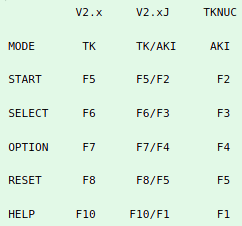



 RSS Feed
RSS Feed
