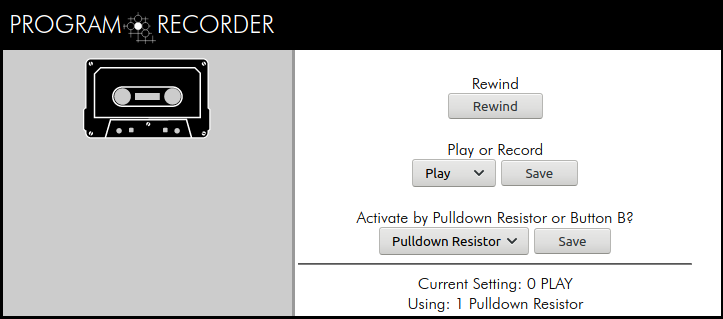
The following assumes that you have your FujiNet Program Recorder configuration set to use the 'Pulldown Resistor' option. This selection is made using the FujiNet web UI via a browser, and then saving it.
NUC-FujiNet Cassette Loading Example
- Select a cas file (e.g., O'Riley's Mine from FujiNet.online) via the config menu, press ENTER, and it will be placed in disk drive slot 8.
- Press OPTION (F4) and hold it, then press START (F2) and hold it until the system reboots with the characteristic BEEP, then release both the START and OPTION keys.
- To begin the file load, momentarily press the START key one more time... the RED LED will light up, and then just a tiny bit later the loading tones will commence.
- Michael

 RSS Feed
RSS Feed
